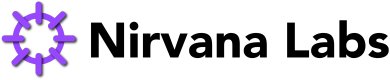Using the Cloud API
In order to use the Cloud API, you must first create an access token key via https://nirvanalabs.io. This access key is bound to your account. On a team, each user on the team can have their own access tokens.
Read the Nirvana Cloud API Reference Here:
The Cloud API allows users create, read, update and delete cloud resources such as VPCs, security rules, virtual machines, metrics and billing.
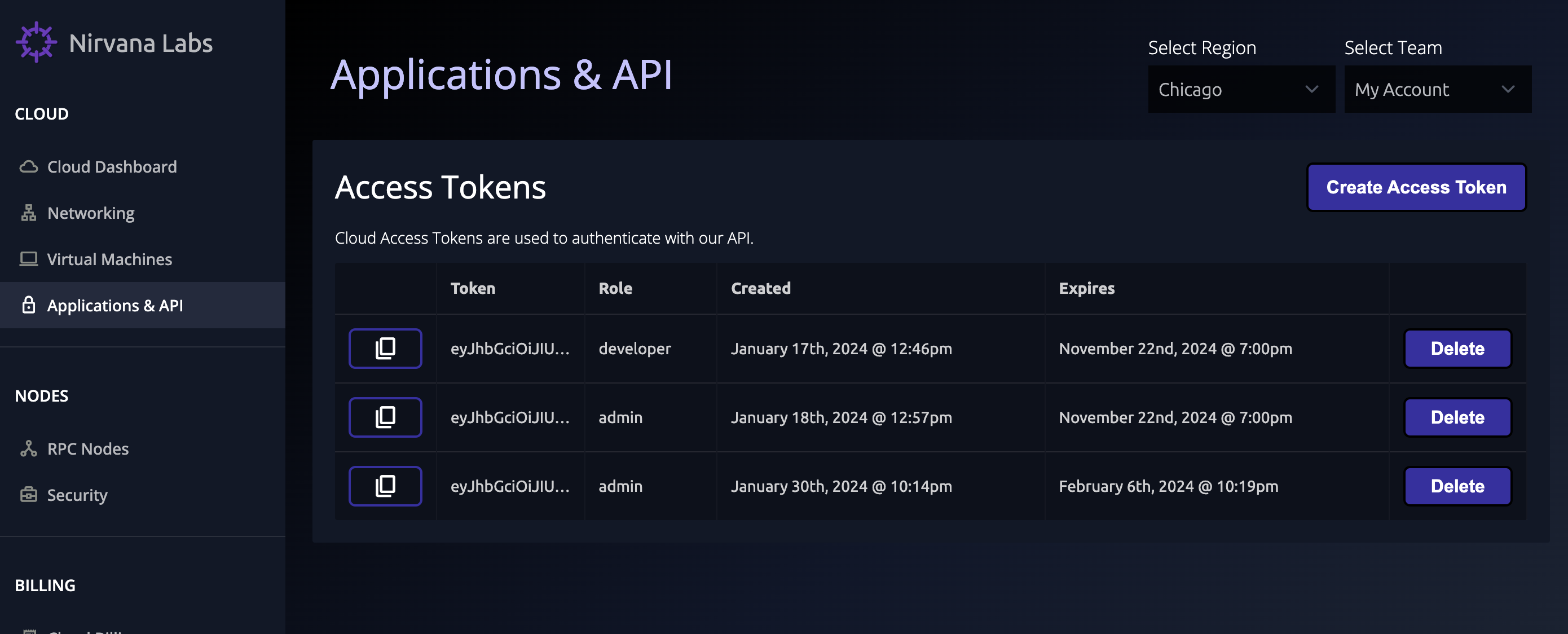
Create an API Access Key
- Login to the Nirvana App and navigate to the "Applications & API" section.
- Click on "Create Access Token"
- Choose a role and expiration date
Roles Structure
- Admins: Can use any endpoint
- Developer: Can use all endpoints except authorization and billing endpoints
- Analyst: Can use all read-only endpoints
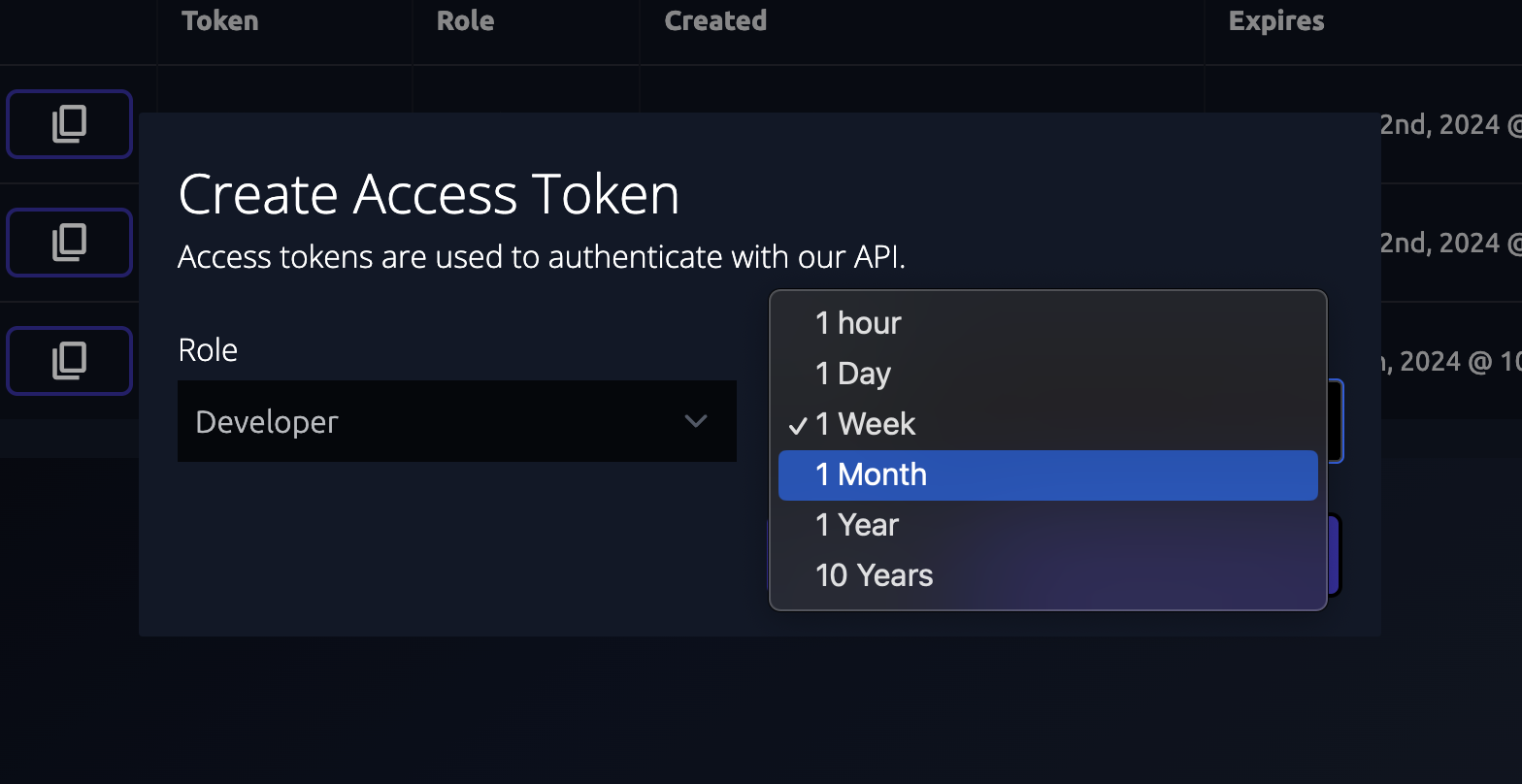
Updated 4 months ago