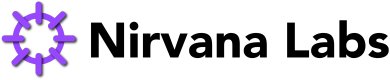Creating a VPC
How to create a VPC with Nirvana Cloud.
To create a VPC, navigate to the "Cloud Dashboard"
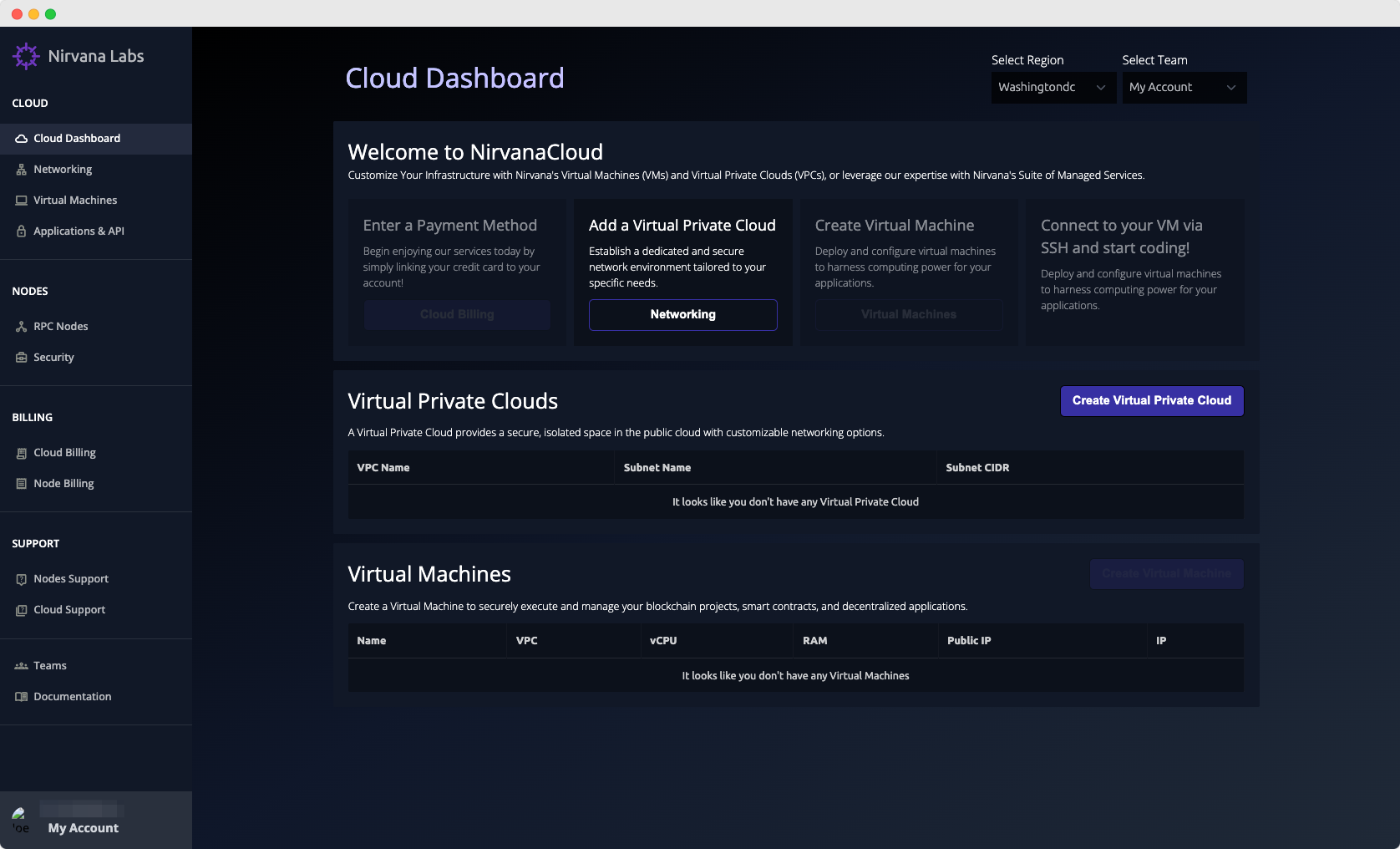
Click on "Create a Virtual Private Cloud"
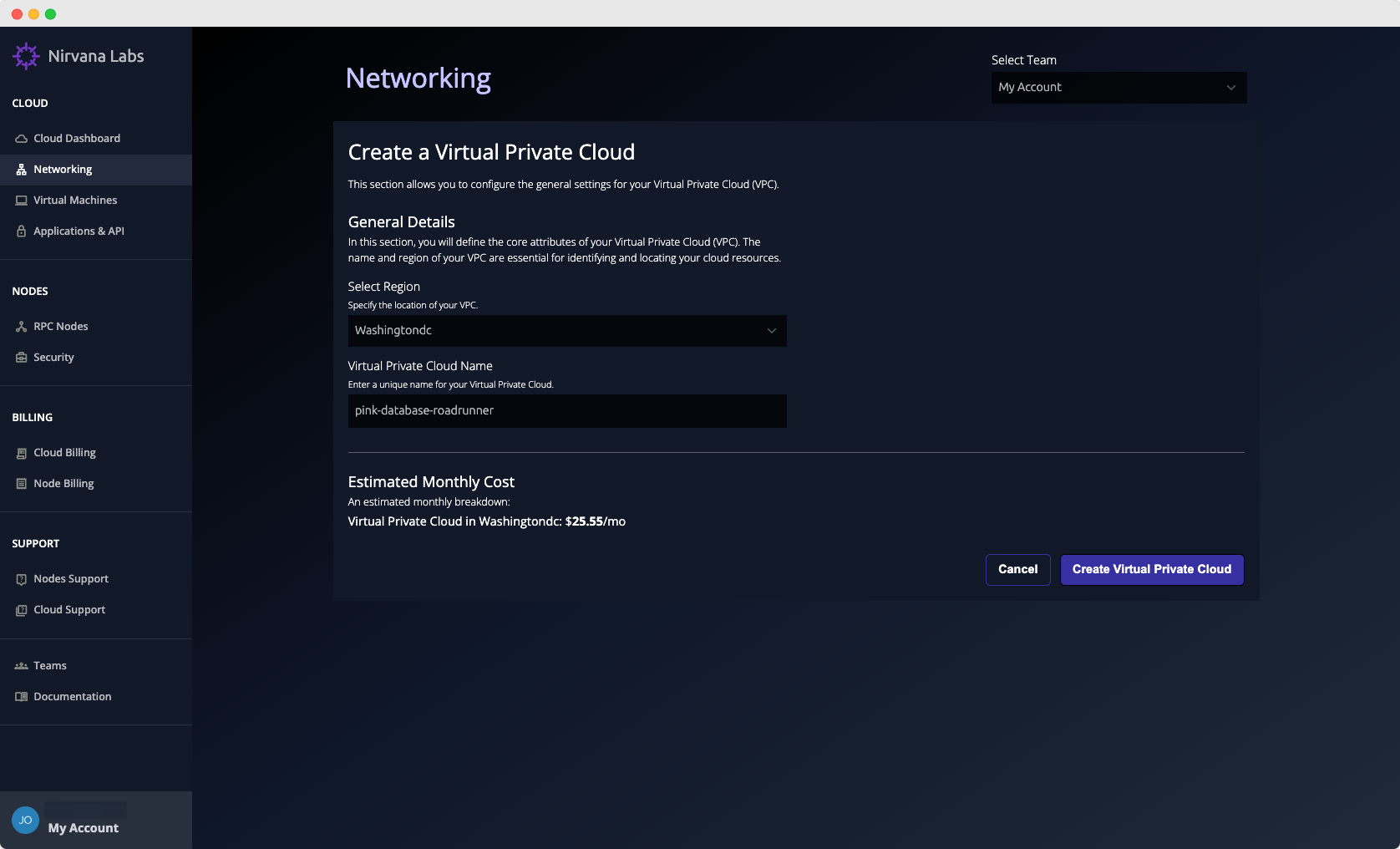
Choose the region that you would like to use. By default, an auto-generated VPC name is suggested. You can use this unique name or specify a different name. Next, click on "Create VPC."
Once the VPC is created, it will appear on the "Networking" page and on the "Cloud Dashboard" page.
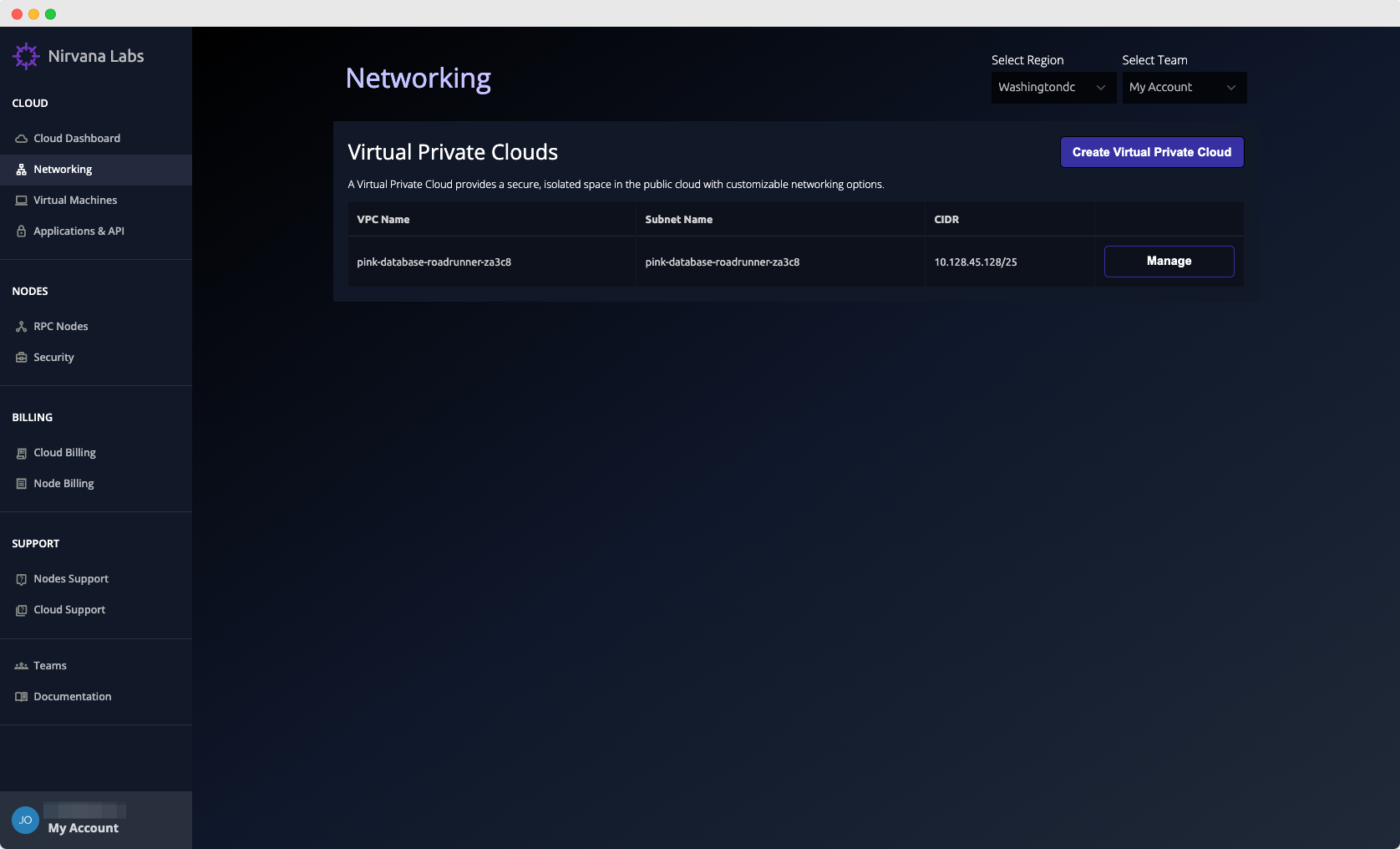
Congratulations! You created a VPC and can now create your first Virtual Machine.
Updated 4 months ago
What’s Next