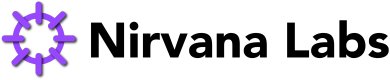OS Customization
Virtual Machines tailored to your specific needs.
Nirvana Cloud offers extensive VM customization capabilities, enabling users to select their preferred CPU, RAM, and operating system.
Supported Operating Systems
Nirvana Cloud currently supports Linux Ubuntu 20.04, 22.04, and 24.04 for server creation, ensuring seamless integration and deployment. Recognized as the most popular OS choices within Web2 and Web3, they guarantee stability and robust performance for diverse applications. These Ubuntu versions allow users to build a solid foundation for their virtual environments, benefiting from continuous updates and a vast support community.
How to Create an SSH Key Pair
Follow the steps below to create an SSH Key Pair for a Nirvana Cloud VM:
For Linux/Unix-like Systems:
- Using ssh-keygen: SSH key pairs can be easily generated on Linux or Unix-like systems with the integrated ssh-keygen tool:
o Launch the terminal and input the command: ssh-keygen -t rsa -b 4096.
o Press the enter key and follow the on-screen prompts to set the target file path and a secure passphrase.
o This command generates two key files:- Public Key: By default, this is saved as id_rsa.pub.
- Private Key: Typically stored as id_rsa. It's crucial to keep this private key confidential to prevent unauthorized access.
For Windows: - Using PuTTYgen:
o Windows users will require the PuTTY application to create an SSH key pair.
o Start PuTTYgen and choose the RSA option.
o Adjust the 'Number of bits in a generated key' setting to 4096 for optimal security.
o Click on the 'Generate' button and you'll be prompted to move your mouse randomly within the specified area beneath the progress bar to aid in key generation.
o Once generated:- The Public Key can be located under the section titled 'public key for pasting into OpenSSH authorized_keys file'.
- The Private Key can be protected using a passphrase and saved by selecting the 'Save private key' button.
It's paramount to always safeguard your private key to thwart potential security breaches or unauthorized access.
How to SSH into a Virtual Machine
Nirvana Cloud allows the creation of virtual machines (VMs) using SSH keys as an authentication method. It is essential to incorporate this key into the virtual workload. When setting up a Linux VM in Nirvana Cloud that employs SSH keys, you need to provide your SSH public key.
You can associate a public SSH key with your Nirvana Cloud Virtual Machine from the Dashboard.
Updated 4 months ago