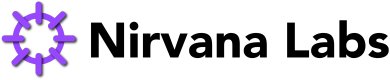Authentication with API key
How to authenticate with an API key.
After you create a node from the Dashboard and give it a name, the system will generate a unique API key attached to that node. This API is required for interacting with the service and making API requests. It will appear at the top of your Dashboard in the following format:
https://polygon.nirvanalabs.xyz/polynode?apikey=0c4d6970326cf823e9d59504b2679f361131where the string of characters following "apikey=" is the API key for the node.
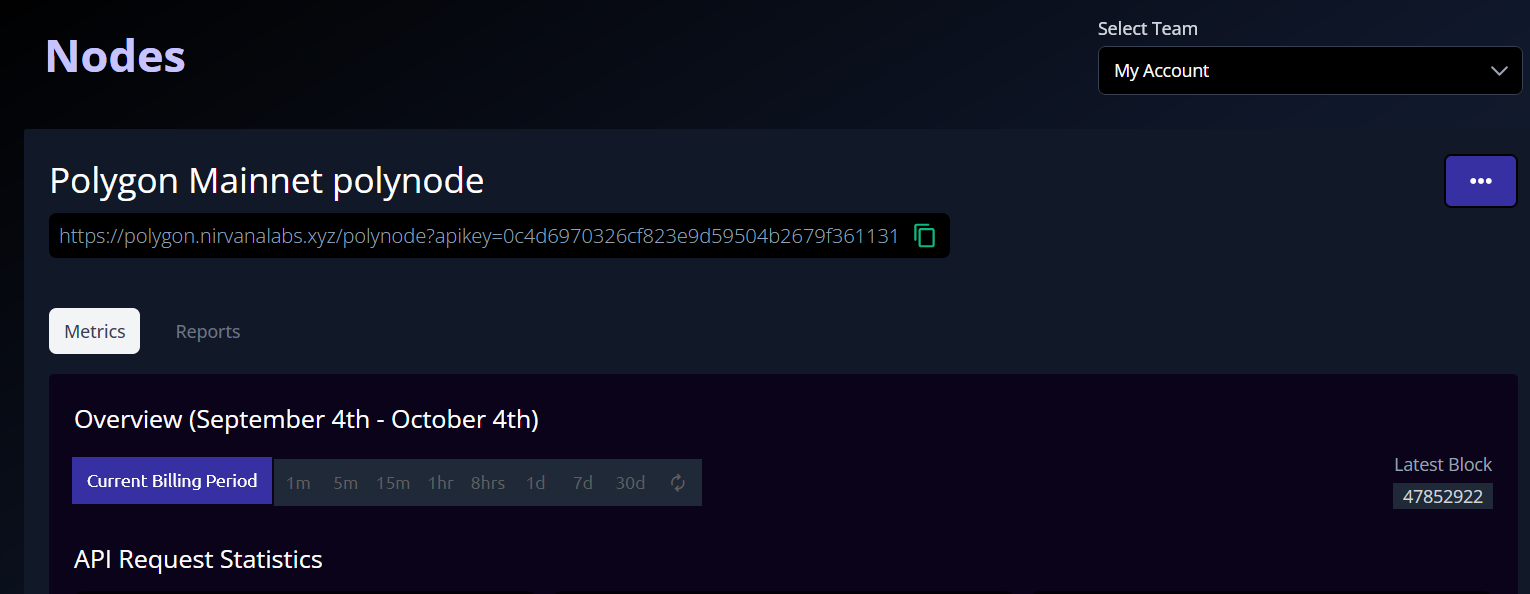
You can create several nodes if needed and the system will generate the endpoint URL. Endpoints are created with the API key and node name which the user specifies on creation. Your requests cannot be processed without the API key, and you will receive a 400 Bad Request error.
The Nirvana CDN authenticates the request through the API key when you copy the endpoint URL from the project Dashboard and paste it into the header of the query params in the API platform of your choice.
Each node has its own methods for interacting with the blockchain network. You can find the methods for the nodes Nirvana Labs supports in the Networks section in the tech docs.
Updated 4 months ago