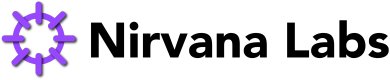How to Manage Your Account
An overview of the Dashboard components for managing your Nirvana Labs account.
Billing
You usually start on Nirvans Labs as a Free Plan user and to do so you need to open an account with your email address on https://www.nirvanalabs.io.
Once you register, you gain access to the Dashboard and the available Plans where you can start with our Free Plan or a paid plan.
You can head to the pricing page and click on Compare Plans for a side-by-side comparison of the performance features and rate limits supported depending on the selected plan.
How to upgrade or downgrade your plan
The managed RPC services come with both Free and Paid service plans but differ significantly in rate throughput, request rates and other performance metrics depending on the plan selected.
You can change the current plan you're on at any time by visiting the Billing tab in your Dashboard.
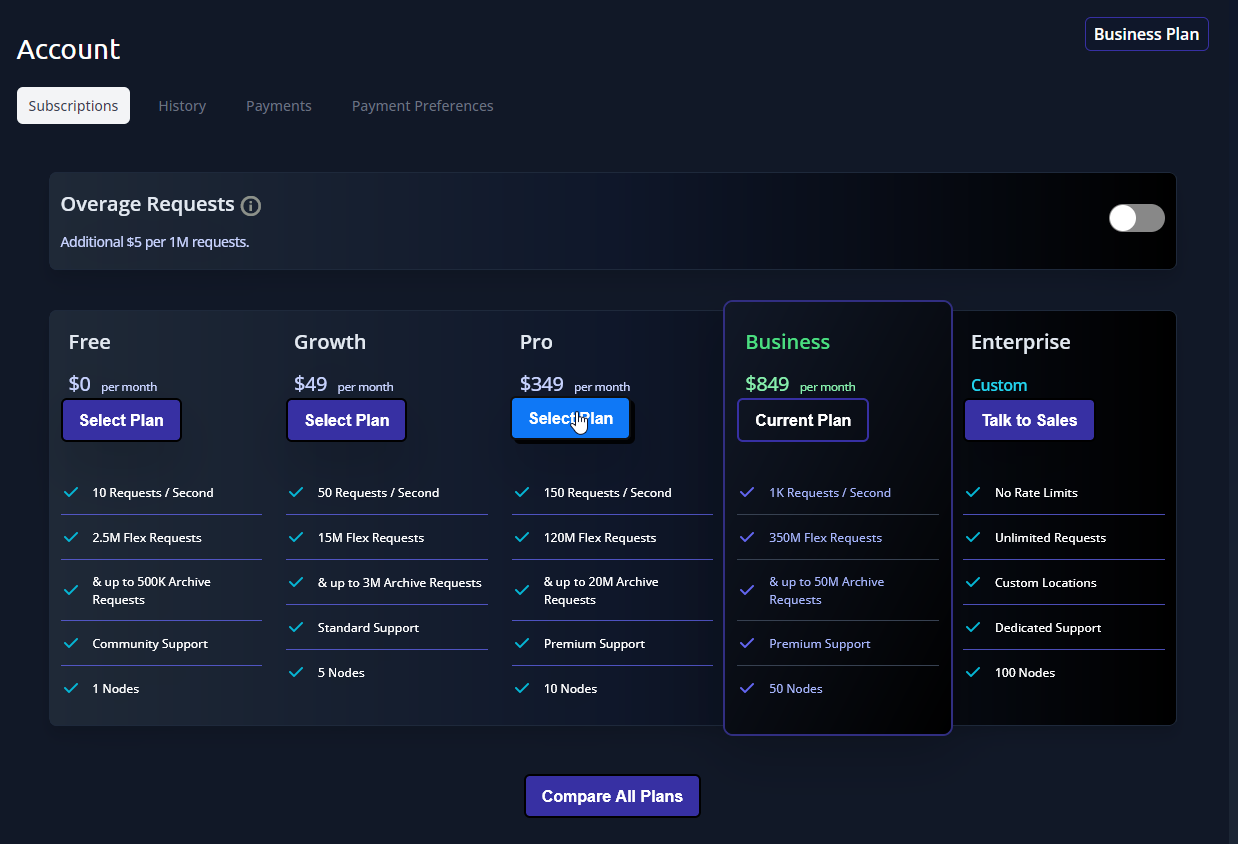
You then click the 'Select Plan' button of the plan you want to switch to.
Enabling Overage Requests
If you want to stay on your current plan but continue sending API requests after reaching your monthly limit, you can enable overages.
To do so, click on the sliding button in the top right corner opposite the Overage Requests and it will be activated.
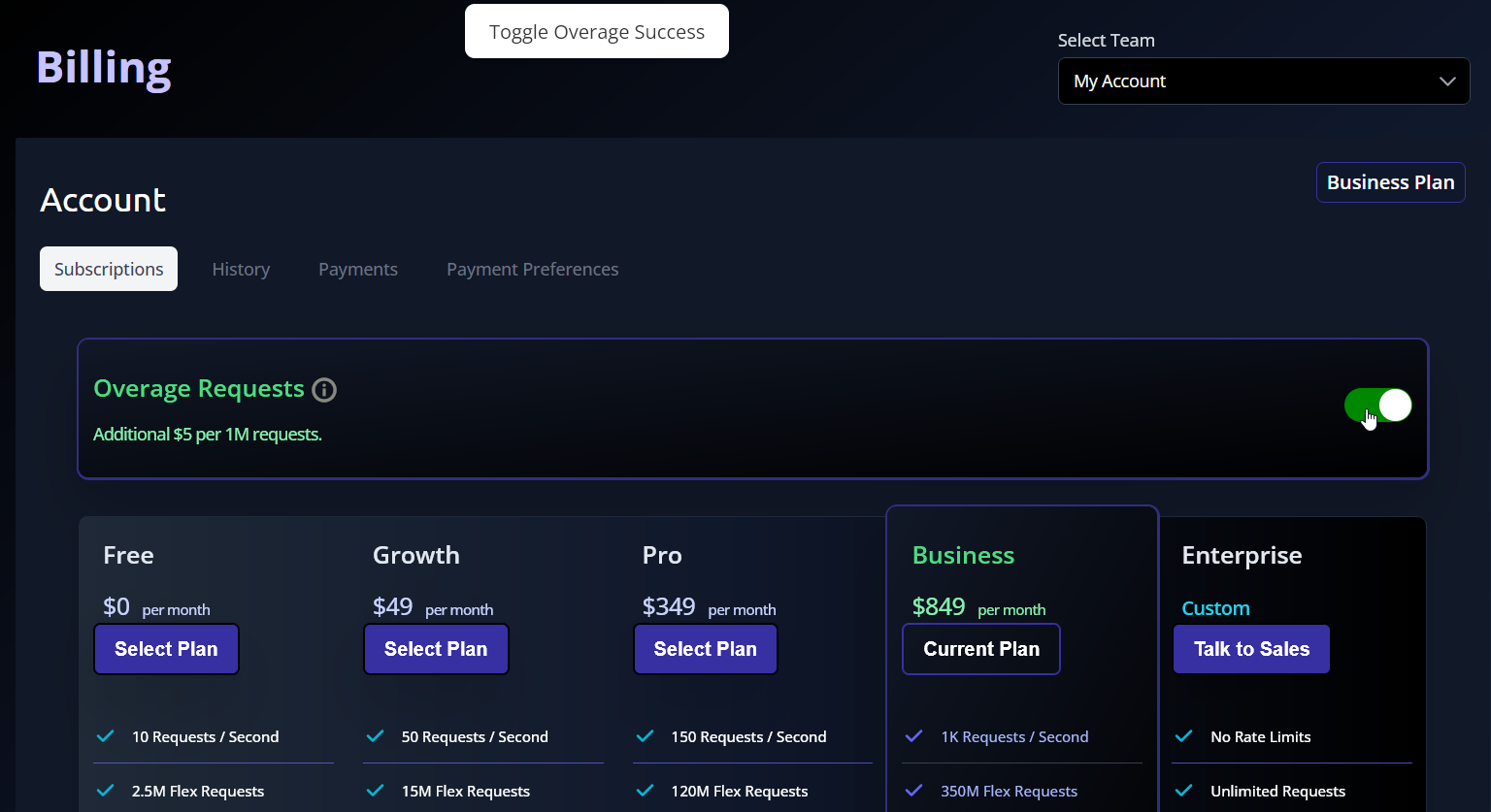
How to change the billing method
Nirvana Labs supports various billing methods for accessing the paid managed RPC services. You can access them from the Payment Preferences tab in the Billing section of the Dashboard.
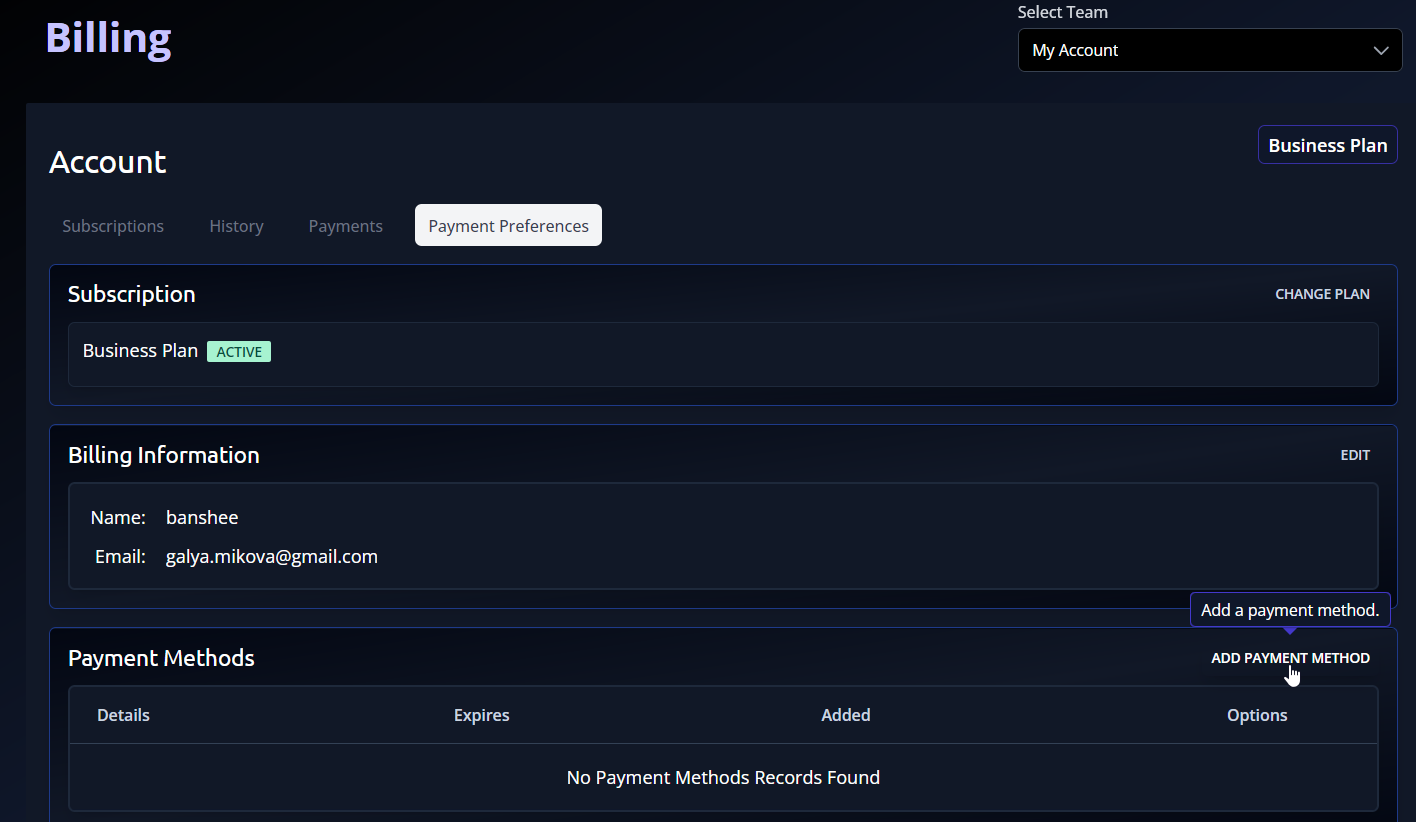
Click on Add Payment Method and fill out the information for your preferred method.
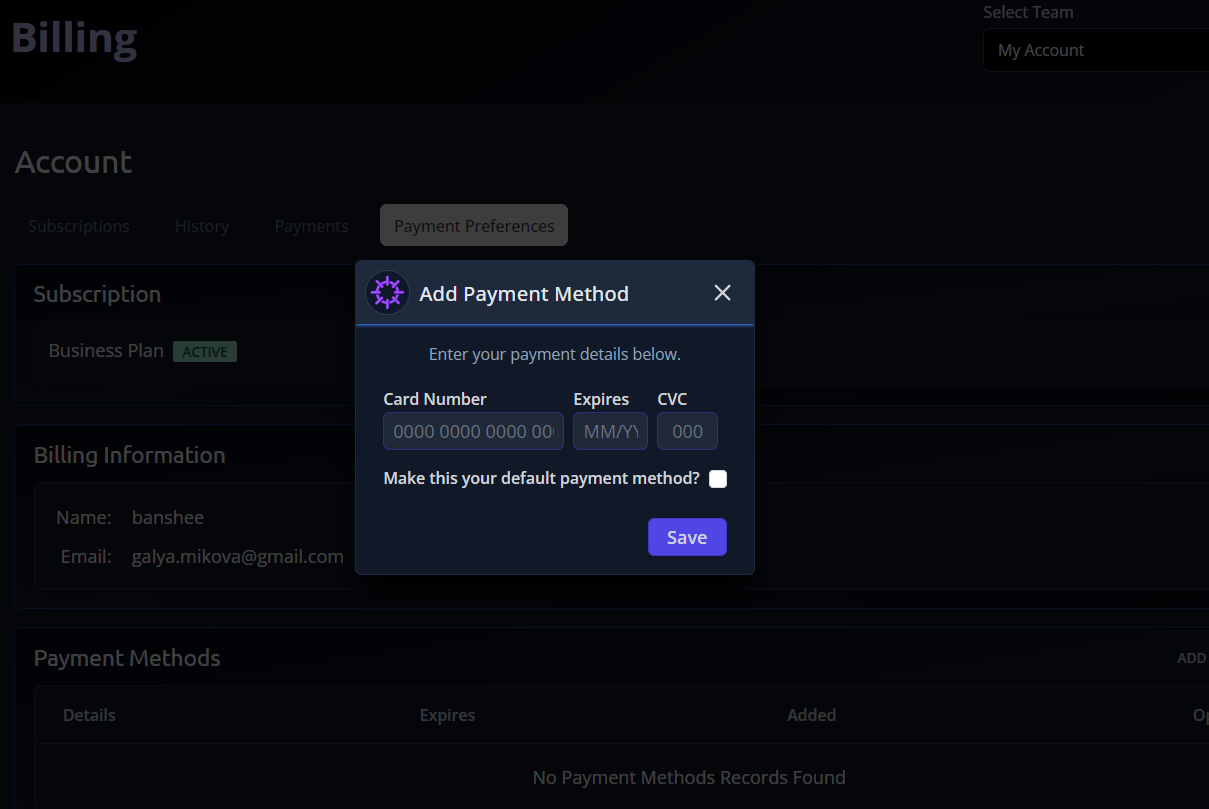
Billing methods accepted
Nirvana Labs supports crypto and bank transfers for annual subscriptions. We will be adding crypto support for monthly payments soon.
Updated 4 months ago