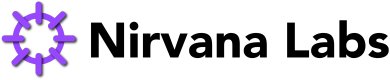Deploy a Node for Free
Step-by-step instructions for deploying a free node on Nirvana Labs.
1) Set up an account
To start using the Nirvana Labs managed RPC services for building a decentralized application (dApp), you need to register an account. It only takes a few clicks!
How to sign up
- To sign up, visit https://www.nirvanalabs.io/ and sign up by providing a username, email address, password, and your name.
- You will receive a welcoming email in your inbox to confirm your account with Nirvana Labs.
2) Create your node!
- After logging into your account, click on Dashboard to access your account dashboard. This will take you to an overview page of the RPC nodes you’re running and you can access.
- Next, click on Create Node to initiate the process of setting up your RPC node. You will then be taken to a page with the supported blockchains by Nirvana Labs.
- Select the desired blockchain protocol and specify whether you’re running an RPC node on the mainnet or testnet. We recommend giving your node a unique and identifiable name for easier navigation.
Congratulations! You have successfully deployed a free RPC node using the Nirvana Labs platform.
Updated 4 months ago