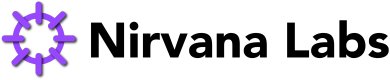Account Management
A step-by-step overview of the Nirvana Labs platform components.
Dashboard
To open the Dashboard panel, follow these steps:
- Sign in to Nirvana Labs with your username and password.
- Click on Dashboard in the top right corner of the homepage to open the corresponding panel.
You can now see the API Request and Nodes statistics in your Dashboard.
In the Dashboard, you can monitor and carry out the following functions:
Create a Node
- Deploys a new node to the blockchain network of your choosing.
Overview
- Provides a high-level summary of your RPC node analytics, offering a quick snapshot of crucial statistics and node management capabilities.
API Request Statistics:
| Total | The number of API requests made through an RPC node. |
| Success Rate | The rate of successful API requests, indicating the reliability of an RPC node. |
| Successful | The count of API requests that were successfully executed. |
| Failed | The count of API requests encountering errors or issues. |
| Unauthorized | The number of API requests denied due to lack of authorization. |
| Rate Limited | The number of API requests subjected to rate limiting |
Nodes
- Create, manage, and delete RPC nodes. After running a node, it displays detailed information about each node in a tabular format:
| Name | The user-assigned name for the RPC node. |
| Blockchain | The blockchain network associated with the node. |
| Network | Specifies the network configuration of the node. |
| Type | Indicates the node type, such as "Flex" or "Dedicated" |
| Status | Displays whether the node is running or not. |
| Created On | The date when the node was initially set up. |
Reports
| Request Rate | measures the number of incoming requests to the RPC node. The sampling interval for this metric is set to 1 second. |
| Latency and Bandwidth | provides insights into the latency and bandwidth performance of your RPC nodes, helping you assess the efficiency of your infrastructure. |
| RPC Log Data | gives detailed logs and data related to RPC requests made through your nodes, facilitating troubleshooting and analysis of API interactions. |
Updated 4 months ago